In this year with update of IOS 17 Apple released new app called journal for making your daily diary in digital way (Apple journal app ios 17)
Here are some outlines for this article
you can download the app from here
Introduction to Apple journal app

Finding moments of reflection and self-expression in today’s fast-paced digital society might be difficult. Enter Apple Journal, a smart and user-friendly journaling tool created just for iOS 17. Apple Journal is your personal area to effortlessly capture ideas, memories, and feelings, seamlessly merging functionality with a beautiful user experience.
Discover the thrill of documenting your journey with a tool that recognizes the significance of your story. Apple Journal is designed to be your trusted friend, ready to witness and celebrate the tapestry of your life, whether you’re an avid journal keeper or a newbie to the art of self-reflection.
User Registration and Authentication
It’s simple to get started with Apple Journal. Begin your journaling journey by establishing a personal and secure account. The app offers a simple registration process by using your Apple ID’s familiarity and security.
Once enrolled, your path to self-expression is protected by strict authentication methods. Log in easily with your Apple ID credentials, and take advantage of secure Face/Touch ID options. Password recovery and reset capabilities are available to help, ensuring continuous access to your prized entries.
Apple Journal protects your personal reflections with strong encryption to ensure your privacy. We urge you to embark on this seamless and secure experience, where your thoughts are held with the utmost care and confidentiality, thanks to a user-friendly interface and Apple’s trusted security architecture.
Home Screen
Step into a world of introspection every time you open Apple Journal. The Home Screen warmly welcomes you, offering a snapshot of your journey with quick access to recent journal entries. Your user profile stands at the center, accompanied by a user-friendly navigation system that effortlessly guides you through the app’s various sections. Dive into your thoughts with just a tap, as the Home Screen serves as the compass for your expressive voyage. With a harmonious blend of aesthetics and functionality, this space is designed to spark inspiration and beckon you into the immersive realm of self-discovery. Welcome to your sanctuary – where every entry is a step towards personal growth.
Journal Entry Creation

The Journal Entry Creation feature is at the heart of Apple Journal and serves as a blank canvas for your thoughts. Begin a voyage of self-expression as you document the intricacies of life with a simple touch. The editor, who is dressed in a user-friendly design, welcomes your text, photographs, videos, and even voice recordings. Each item, timestamped and embellished with mood and emotion selections, becomes a vivid snapshot of your narrative. Blend creativity and introspection seamlessly, creating a bespoke location where your memories come to life. The entry creation tool in Apple Journal is more than simply a convenience; it’s an invitation to explain your experiences one instant at a time. Bring out your inner storyteller.
Organization and Navigation
Using Apple Journal’s simple Organization and Navigation capabilities, you can effortlessly navigate the tapestry of your life. A calendar view allows for quick date navigation, while tags and categories organize your writings, making journaling a structured, customized experience. Search through your reflections with ease, using sorting choices that correspond to your tastes. The app’s design promotes simplicity, ensuring that your story stays the main focus. The commitment of Apple Journal to easy organization and navigation offers you with a beautiful, user-friendly platform to curate and revisit your tale, promoting a sense of coherence and simplicity within the vast environment of your personal journal.
Customization and Personalization
Apple Journal’s extensive Customization and Personalization choices will let you take your artistic journey to the next level. Choose from a variety of themes, fonts, and customisable templates to immerse yourself in a world of creative freedom. Set the tone for each entry by defining your visual identity with personalized cover photos. Choose font styles and sizes that fit your voice, and experiment with mood-based color schemes that express the intricacies of your emotions. Apple Journal gives you the ability to customize your digital sanctuary, ensuring that each journal post is an accurate expression of your unique narrative, elegantly produced, and entirely your own. Personalize, express, and make each entry uniquely yours.
Privacy and Security
We value the privacy of your opinions at Apple Journal. Immerse yourself in the art of writing with confidence, knowing that our Privacy and Security safeguards will keep you safe. Your entries are kept private and secure thanks to end-to-end encryption. Integrate additional layers of security, such as Face/Touch ID or a personalized passcode, to ensure exclusive access to your story. Discover the ability to export and backup entries at your leisure, giving you control over your digital treasures. Trust that your private reflections are safe with Apple Journal, establishing an environment where you may truly express yourself without fear of interference. Welcome to a world where your personal space is guarded with great care and respect.
Reminders and Notifications
With Apple Journal’s Reminders and Notifications feature, you’ll never miss a moment of self-discovery. Set up personalized prompts for daily or weekly entries to gently encourage you to record your thoughts in real time. Due reminders aid in the achievement of journaling objectives, changing introspection into a constant habit. Customize your notification choices to fit your schedule, ensuring that Apple Journal fits easily and without interruption into your daily life. Allow the app to be your faithful companion, prompting you to contemplate, express, and treasure the moments that make your story. Receive the subtle nudge you need to keep your introspective journey bright and continuous with Apple Journal.
Integration with Apple Ecosystem
Apple Journal integrates seamlessly with the rest of the Apple ecosystem, providing a connected and fluid journaling experience. Accept the ease of iCloud sync, which allows your entries to flow easily between your Apple devices. Whether you’re jotting down ideas on your iPhone, polishing them on your iPad, or revisiting them on your Mac, Apple Journal keeps your story close at hand. Use the Apple Pencil’s creative capabilities to add elaborate drawings and annotations to your entries. Integration with Apple Health allows you to link mood tracking to your overall health. Experience Apple Journal’s effortless synergy inside the ecosystem, where every device becomes a portal to your evolving story.
Settings and Preferences
Navigate Apple Journal with ease by utilizing the Settings and Preferences menu, where you may modify your journaling experience. Adjust app settings to your liking, fine-tuning notifications, reminders, and display options to fit your schedule. Manage your account easily, change profile information, and explore other personalization options. Dive into font preferences, theme options, and tailoring your journaling sanctuary to your personal style. Explore a world where every element may be adjusted to assure your comfort and enjoyment. Your journaling refuge becomes uniquely yours with Apple Journal’s easy Settings and Preferences, reflecting your individuality with each entry. Create an atmosphere that reflects your expressive spirit by customizing, tweaking, and curating it.
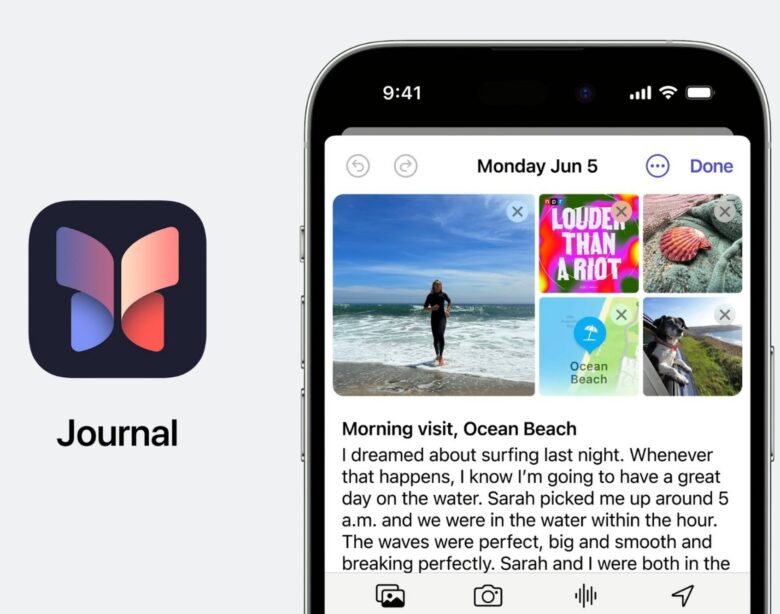

hey there, your site is cheap. We do thank you for work
Thanks